Defining a New Process
Defining a New Process
To define a new Process, select Process Builder from the myObjectiveOLAP tool bar.

From within Process Builder select "New Process"

Complete the following information:
Process ID
A unique identifier of your choice for the process you are creating. This will be used as the PR.ROW value within AW$PRCONTROL
Process Description
A description for your new process
Program Name
The name of either a MOOSERVER standard program such as MOO.AGGREGATE.CUBE (see the mooServer API) or a custom program of your own.
Analytic Workspace
This is the name of the Oracle OLAP Analytic Workspace which the process will execute in. Either the primary myObjectiveOLAP Server MOODATA AW, or and Sub-AW's you have created
Run Mode
This is the mode your Process will run in. Read Only process can be run in parallel mode, whilst Read Write processes will run in a serial as soon as possible based on the availability of the specified Analytic Workspace.
Standard Limits
Any limits you want to apply to your data, prior to execution of the process.
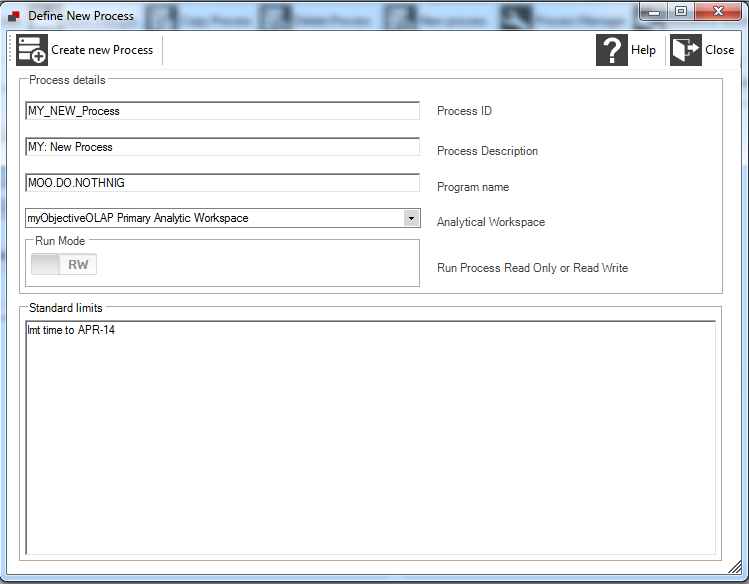
Example of a Standard Limits to aggregate a cube.
The following is an example of Standard Limit using the MOO.AGGREGATE.CUBE program to aggregate a cube.
lmt cube.row to 'MY_CUBE' Tells the API which cube we want to aggregate.
lmt dim.row to 'ACCOUNT COST_CENTRE MY_TIME' Tells the API which dimensions to aggregate over
call p.set.mycube.status Tells the API to call a custom program which sets my dimension value limits and hierarchy
lmt my_time to 'PAPR-12' Limits a dimension which I didn't want to set in my p.set.mycube.status program