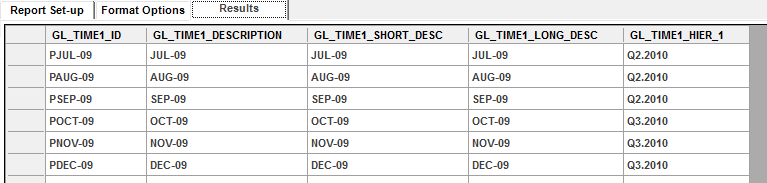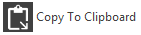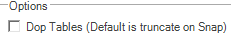Oracle OLAP Standard Compatability
Build AWM Compat Layer
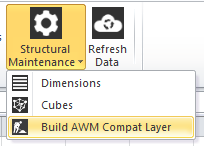
Building the AWM Compatibility Layer
The AWM Compatibility Layer tool automatically builds Relational Views and Tables based on your myObjectiveOLAP multi-dimensional model. The relational model can then be used to easily access multi-dimensional information from native SQL tools such as SQL Developer, Toad, or more advanced reporting applications like Oracle BI Enterprise Edition (OBIEE).
The compatibility layer initially creates a View of each multi-dimensional object and then snapshots that view into a table. This means you are able to use the MOOAWM Analytic Workspace to build formula variables within AWM based on star schema structural information sourced from the compatibility layer.
Note: Do not attempt to build AWM structural data based on the views themselves as this will cause erroneous errors as the OLAP engine attempts to retrieve data from myObjectiveOLAP server whilst building structures in another OLAP AW in the same session.
The below image shows the Build AWM Compatibility control.

The tool consists of the following controls and panes:
Control / Pane |
Action |
|
|
Start the build of the compatability relational layer |
|
|
Copies the contents of Output to the Windows clipboard |
|
|
Ask the compatibility layer program to Drop the relational tables and re-create instead of just truncating and re-populating from the created views. |
|
Information |
Information related to the build and any major errors. Also indicates the API call which the wizard uses to create the Relational layer. |
|
Output |
A report of the build including all the SQL executed during the build. This also includes any errors encountered during the build. |
Looking at the output
Once complete you can run SQL from any client against the compatability layer:
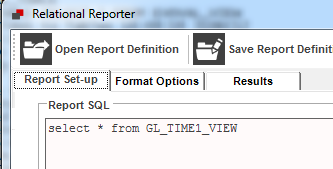
Result: