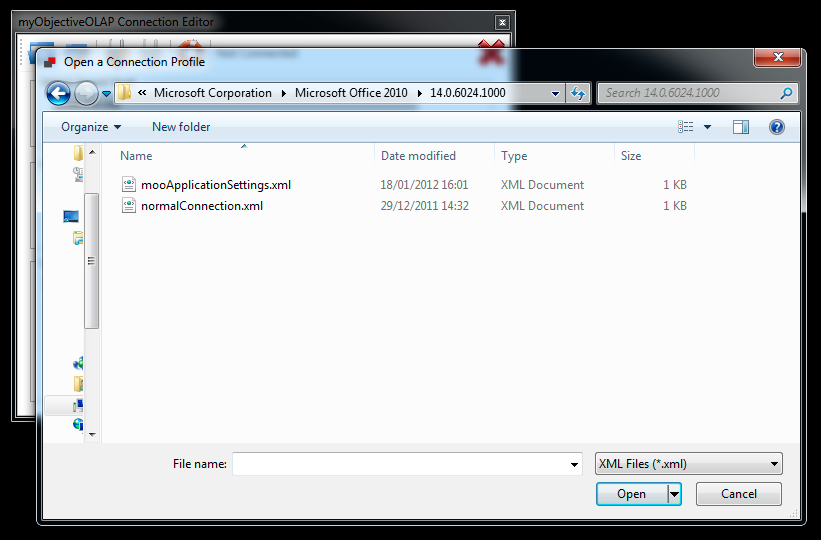Upgrading from a previous version
Upgrading myObjectiveOLAP
When upgrading the myObjectiveOLAP client you should uninstall your current copy of the software and install the newer version supplied to you.
• Uninstalling myObjectiveOLAP Client
Please follow this link for instructions on uninstalling the myObjectiveOLAP client software. Uninstalling myObjectiveOLAP will not remove any local client configuration files such as your connection files, or mooApplicationSettings.xml file.
• Installing myObjectiveOLAP Client
Please follow this link for instructions on installing the myObjectiveOLAP client software. Installing myObjectiveOLAP will not remove any local client configuration files such as your connection files, or mooApplicationSettings.xml file already installed from a previous installation.
• Move or copy your client configuration files.
You may wish to reuse client configuration or connection files from a previous installation. To do this you should copy the contents of your application data directory to your new application data directory.
Locate your local application data directory,
This is an example on Excel 2003
C:\Documents and Settings\{username}\Local Settings\Application Data\
This is an example on Excel 2010
C:\Users\{username\AppData\Local\
![]() Hint
Hint
The easy way to identify your current local directory is to start the myObjectiveOLAP Connection Editor and then press "Open" this will open a file browser wizard and display the current directory location in the location bar as shown below: