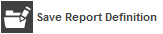Using Relational Explorer
Using Relational Explorer
Ribbon Menu

Ribbon Menu Options |
Purpose |
|
|
|
|
|
|
|
|
|
|
|
|
|
|
|
|
|
|
|
|
|
Relational Explorer initially opens with a New Report
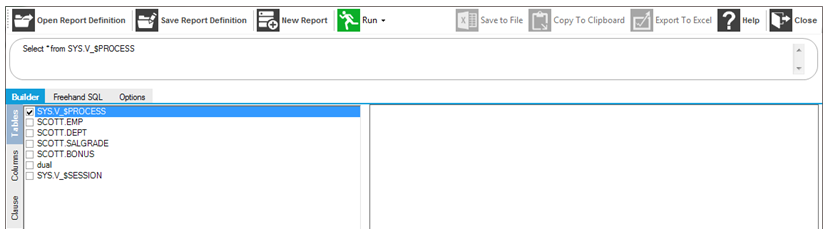
Immediately below the Ribbon menu is a panel showing a SQL query (Select …). This will be dynamically generated as you work. SQL is covered in more detail in the Freehand SQL topic.
Below the SQL panel are two large panels. The left panel allows you to select your data for the report. The right panel is a work area known as the Canvas, in which you can build your query.
The main tool is broken into four work areas:
Work Area |
Purpose |
|
Provides a graphical tool for building your report. |
|
Allows you to type in your query directly, using SQL. |
|
Allows you to include header and footer information. |
|
Displays the report after you click Run |