Health Check
Health Check

myObjectiveOLAP Server has a built in function to check the health of your system and identify any potential problems.
Access to the Health Check tool is from the myObjectiveOLAP Server menu.
To run the health check, press the Start Health Check button.
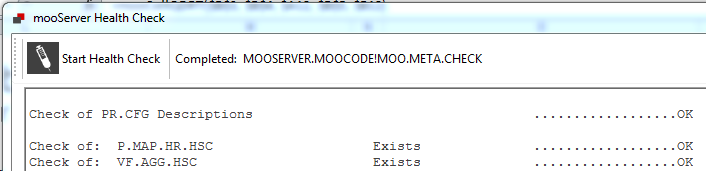
Review the output and fix any issues which the Health Check tool reports, if you are unsure contact Support.
The Health Check tool runs the following OLAP DML MOOSERVER.MOOCODE!MOO.META.CHECK
MOO.META.CHECK is structured in a modular manner, and is pre-populated with standard checks, you are free to add any additional checks by adding the following template module:
call moo.attach.aw('MOOSERVER.AW_IN_WHICH_YOU_WANT_TO_RUN_THE_CHECK')
[
Either your code or a call to your own program.
If you are calling your own code you should place the following additional attach
statements
[
call moo.attach.aw('MOOSERVER.LOCALCODE')
call moo.detach.aw('MOOSERVER.LOCALCODE')
]
]
call moo.detach.aw('MOOSERVER.AW_IN_WHICH_YOU_WANT_TO_RUN_THE_CHECK')
You should backup your MOO.META.CHECK program text before any myObjectiveOLAP Server upgrades are completed and ensure that you add any additional custom modules code into the upgraded version.
The upgrade process will automatically attempt to merge your changes into any new versions, but you should always check the result post upgrade.