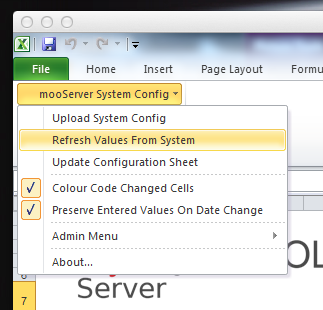System Configuration
System Configuration
myObjectiveOLAP Server enables the application administrator to control global system options through the System Configuration upload template.
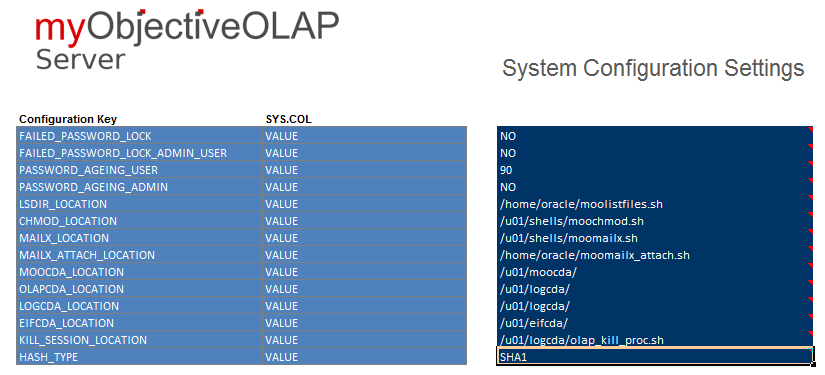
System Configuration Keys
The application administrator can change any of the options, detailed descriptions of the system configuration key values are shown in the table below:
Key |
Example |
Description |
FAILED_PASSWORD_LOCK |
NO |
Determines if a non-admin account is locked in USER.CTL if a user supplies an incorrect password on connecting to Oracle OLAP. If FAILED_PASSWORD_LOCK is set to NO then a user has unlimited password attempts. If an integer value is supplied then myObjectiveOLAP Server records the number of failed password attempts and will expire an account after the FAILED_PASSWORD_LOCK value is reached. This setting has no impact on user-accounts defined as Admin. Valid values: NO Integer [3] |
FAILED_PASSWORD_LOCK_ADMIN_USER |
NO |
Determines if an admin account is locked in USER.CTL if a user supplies an incorrect password on connecting to Oracle OLAP. If FAILED_PASSWORD_LOCK is set to NO then a user has unlimited password attempts. If an integer value is supplied then myObjectiveOLAP Server records the number of failed password attempts and will expire an account after the FAILED_PASSWORD_LOCK value is reached. Valid values: NO Integer [3] |
PASSWORD_AGEING_USER |
90 |
Determines the number of days before a non-admin user is prompted to change their password Valid values: NO Integer [3] |
PASSWORD_AGEING_ADMIN |
NO |
Determines the number of days before an admin user is prompted to change their password Valid values: NO Integer [3] |
LSDIR_LOCATION |
/home/oracle/moolistfiles.sh |
The physical location of the moolistfiles.sh shell script |
CHMOD_LOCATION |
/u01/shells/moochmod.sh |
The physical location of the moochmod.sh shell script |
MAILX_LOCATION |
/u01/shells/moomailx.sh |
The physical location of the moomailx.sh shell script |
MAILX_ATTACH_LOCATION |
/home/oracle/moomailx_attach.sh |
The physical location of the moomailx_attach.sh shell script |
MOOCDA_LOCATION |
/u01/moocda/ |
The file-system location of the moocda directory alias |
OLAPCDA_LOCATION |
/u01/logcda/ |
The file-system location of the olapcda directory alias. Note it is permissible to share file-system locations across directory alias. |
LOGCDA_LOCATION |
/u01/logcda/ |
The file-system location of the logcda directory alias |
EIFCDA_LOCATION |
/u01/eifcda/ |
The file-system location of the eifcda directory alias |
KILL_SESSION_LOCATION |
/u01/logcda/olap_kill_proc.sh |
The physical location of the olap_kill_proc.sh shell script |
HASH_TYPE |
SHA1 |
HASH_TYPE This is the Type of hashing applied to passwords stored and checked by mooserver. Default is TDES encryption and this will be used if no setting is applied. Other available valid settings are: SHA1 SHA256 SHA512 If an invalid setting is applied for example SHA666 then TDES will be applied. Changing this setting will invalidate all saved passwords. To reset passwords after a change use the User Manager tool, or to generate a standard password with a valid hash to update the USER.CFG magazine download the myObjectiveOLAP Hash Creation tool from the myObjectiveOLAP support site. |
Updating System Configuration Keys
Once you have updated any keys with settings specific to your installation, you should apply them to the system by choosing the "Upload System Config" from the mooServer System Config menu.
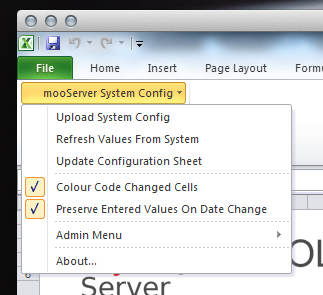
Your changes will be sent to the Process Manager for validation, and will then be applied to the system.
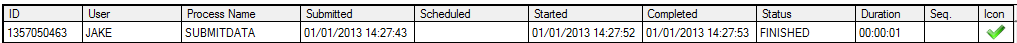
Once your SUBMITDATA Process has been processed by the Process Manager, you can check the current values in the system by running the "Refresh Values from System" menu item from mooServer System Config menu. This will populate the System Configuration upload template with that latest values stored in the database.