Values, hierarchies, attributes.
Values, Hierarchies and Attribute Maintenance
Whilst in most systems maintenance of Dimension Values and there associated meta-data is carried out through interfaces (Relational or OLAP), myObjectiveOLAP Server additionally allows for creation of this meta-data information through Excel, this enables both ad-hoc maintenance and easy bulk-creation or adaptation of this data.
Open a myObjectiveOLAP Structural upload template.
Column 1, Row 1 Enter the Dimension name you wish to maintain.
Column 2 ---> N, Row 1 Enter the names of any Variables, Attributes or Hierarchies you want to maintain.
Column 1, Row 2 --> N Enter the values of any new dimension values, or existing dimension values you wish to maintain.
Column 2 --> N, Row 2 --> N Enter the meta-data information you wish to apply to the dimension value on the same row.
In the following example we are going to create two dimension values on the Account dimension and populate the description information associated with that dimension.

Now we prime the Structural upload template by running the Update Configuration Sheet menu item.

Now we submit our changes to the database by running the Update Structures menu item.
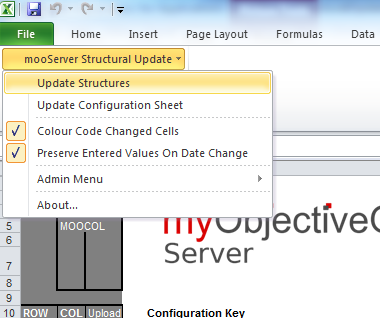
This places a SUBMITDATA Process in the Process Manager:

Details of the Process are shown in the detail view:
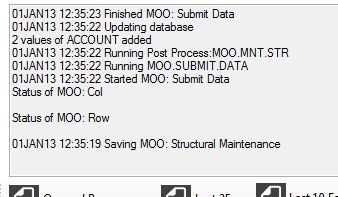
01JAN13 12:35:19 Saving MOO: Structural Maintenance
If we open a console session we can see our dimension values have been created and our meta-data updated.
> rpr w 30 down account w 34 account_desc
ACCOUNT ACCOUNT_DESC
------------------------------ ----------------------------------
Account1 Account 1 Description
Account2 Account 2 Description
You can either re-use the existing Structural Maintenance Template, or save them as dimension specific and add them to your structural maintenance library.