Read OLAP Script File
Read OLAP Script File
The Read OLAP Script File menu is found within the Advanced myObjectiveOLAP menu group.
Read OLAP Script File enables a user, developer or DBA to execute a list of OLAP DML statements from a text file stored locally on the users PC.
Files should be stored with a .moo extension.
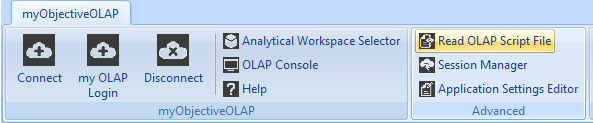
Use of Read OLAP Script File.
Selecting the Read OLAP Script File menu item opens the File Open dialog window.
Select a .moo file and press Open.
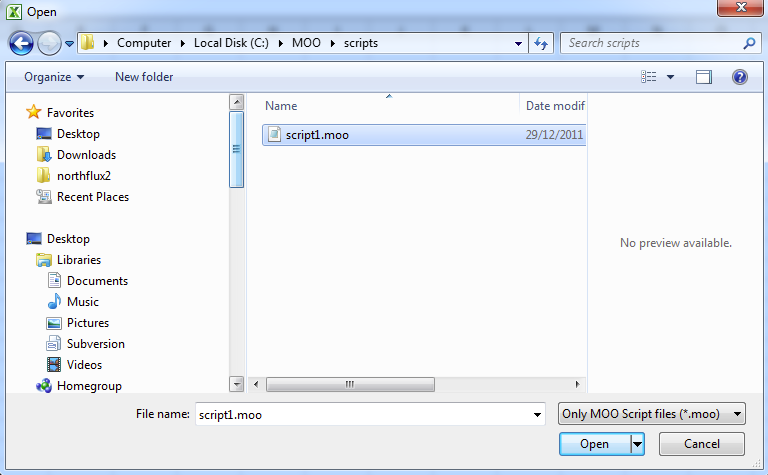
In this example our script1.moo file contains the following:
shw tod
aw list
aw attach express ro first
shw lmt(name to first 10)
All commands are sent to the myObjectiveOLAP Command Preprocessor and executed against Oracle OLAP.
On completion the following dialog box is presented.

Output from the Oracle OLAP engine is saved in a filename.moo.out file in the same directory as the source script.
shw tod
16:00:33
aw list
EXPRESS R/O UNCHANGED SYS.EXPRESS
aw attach express ro first
shw lmt(name to first 10)
_XLTID_XLTABLE_SHADOW_LNTYPEPRGTRACEBADLINE_DUMPSYNTAX_DUMPCODEINF_STOP_ON_ERR_OBJECTPROTECT
*Warning* - myObjectiveOLAP sends each line of a source filename.moo file to the myObjectiveOLAP preprocessor for execution in the Oracle OLAP environment.
Processing of the file does not stop even if there is an error in the source DML.
You should review the filename.moo.out file before issuing any update; commit statements.
Test your code throughly before placing update; commit statements in a source filename.moo file.