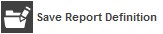Saving your report definition
Saving and opening your report definition
These options allow you to save or retrieve your reports as definition files for use later. They do not save the data, only the selection and layout of the report.
The following options are available on the main menu of the Relational Explorer.
|
Save your current work to a report definition file (the file extension is ..rxml). |
|
Open a previously saved report for display or to continue developing it. |
These options open a standard Windows dialog box which will allow you to choose a file and location or locate an existing file:
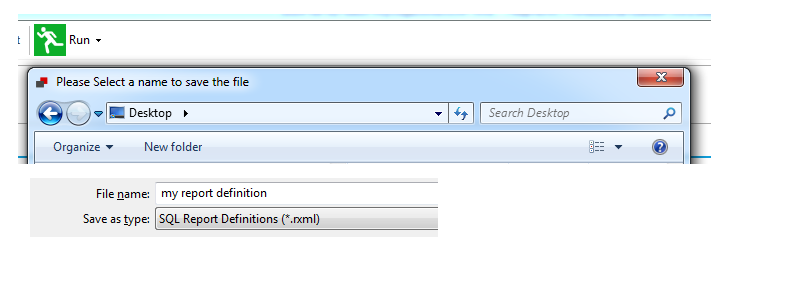
You can freely distribute the report definition rxml file, in the above case "my report definition.rxml" which I have saved to the Desktop to any of your colleagues with access to the same myObjectiveOLAP Server installation. Provided their access credentials allow them access to the data objects defined within the report they will be able to Open and run the report.
The following shows the contents of a report definition file used to construct a report on the demo SCOTT.EMP table. No report result data is stored in the report definition file.
<?xml version="1.0" encoding="utf-8"?>
<VSQL_SaveReport xmlns:xsi="http://www.w3.org/2001/XMLSchema-instance" xmlns:xsd="http://www.w3.org/2001/XMLSchema">
<SelectedTable>SCOTT.EMP</SelectedTable>
<AllColumns>
<VSQL_ColumnDT>
<ColName>EMPNO</ColName>
<ColDataType>System.Decimal</ColDataType>
</VSQL_ColumnDT>
<VSQL_ColumnDT>
<ColName>ENAME</ColName>
<ColDataType>System.String</ColDataType>
</VSQL_ColumnDT>
<VSQL_ColumnDT>
<ColName>JOB</ColName>
<ColDataType>System.String</ColDataType>
</VSQL_ColumnDT>
<VSQL_ColumnDT>
<ColName>MGR</ColName>
<ColDataType>System.Decimal</ColDataType>
</VSQL_ColumnDT>
<VSQL_ColumnDT>
<ColName>HIREDATE</ColName>
<ColDataType>System.String</ColDataType>
</VSQL_ColumnDT>
<VSQL_ColumnDT>
<ColName>SAL</ColName>
<ColDataType>System.Decimal</ColDataType>
</VSQL_ColumnDT>
<VSQL_ColumnDT>
<ColName>COMM</ColName>
<ColDataType>System.Decimal</ColDataType>
</VSQL_ColumnDT>
<VSQL_ColumnDT>
<ColName>DEPTNO</ColName>
<ColDataType>System.Decimal</ColDataType>
</VSQL_ColumnDT>
</AllColumns>
<SelectedColumns>
<string>EMPNO</string>
<string>ENAME</string>
<string>JOB</string>
</SelectedColumns>
<WhereClauses>
<VSQL_OperandsDT>
<ColumnDataType>System.String</ColumnDataType>
<IsColumn>true</IsColumn>
<Symbol>=</Symbol>
<Enclose>false</Enclose>
<Quote>false</Quote>
<Values>
<string>SALESMAN</string>
</Values>
<Value>SALESMAN</Value>
<Column>JOB</Column>
</VSQL_OperandsDT>
</WhereClauses>
<OrderClauses>
<VSQL_OperandsDT>
<IsColumn>false</IsColumn>
<Enclose>false</Enclose>
<Quote>false</Quote>
<Values />
<Value />
<Column>JOB</Column>
</VSQL_OperandsDT>
</OrderClauses>
<GroupClauses />
<ManualSQLChecked>false</ManualSQLChecked>
<IncludeHeader>true</IncludeHeader>
<IncludeFooter>true</IncludeFooter>
<IncludeColumnHeader>false</IncludeColumnHeader>
<ReportHeader>my SQLTEXT Report</ReportHeader>
<ReportFooter>Fri 10 Jan 2014 - 09:19:18</ReportFooter>
</VSQL_SaveReport>