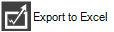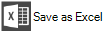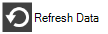Using Data Explorer
Select Data Explorer from the main myObjectiveOLAP menu.

This opens the Data Explorer Designer tool, initially at the Layout Designer panel.
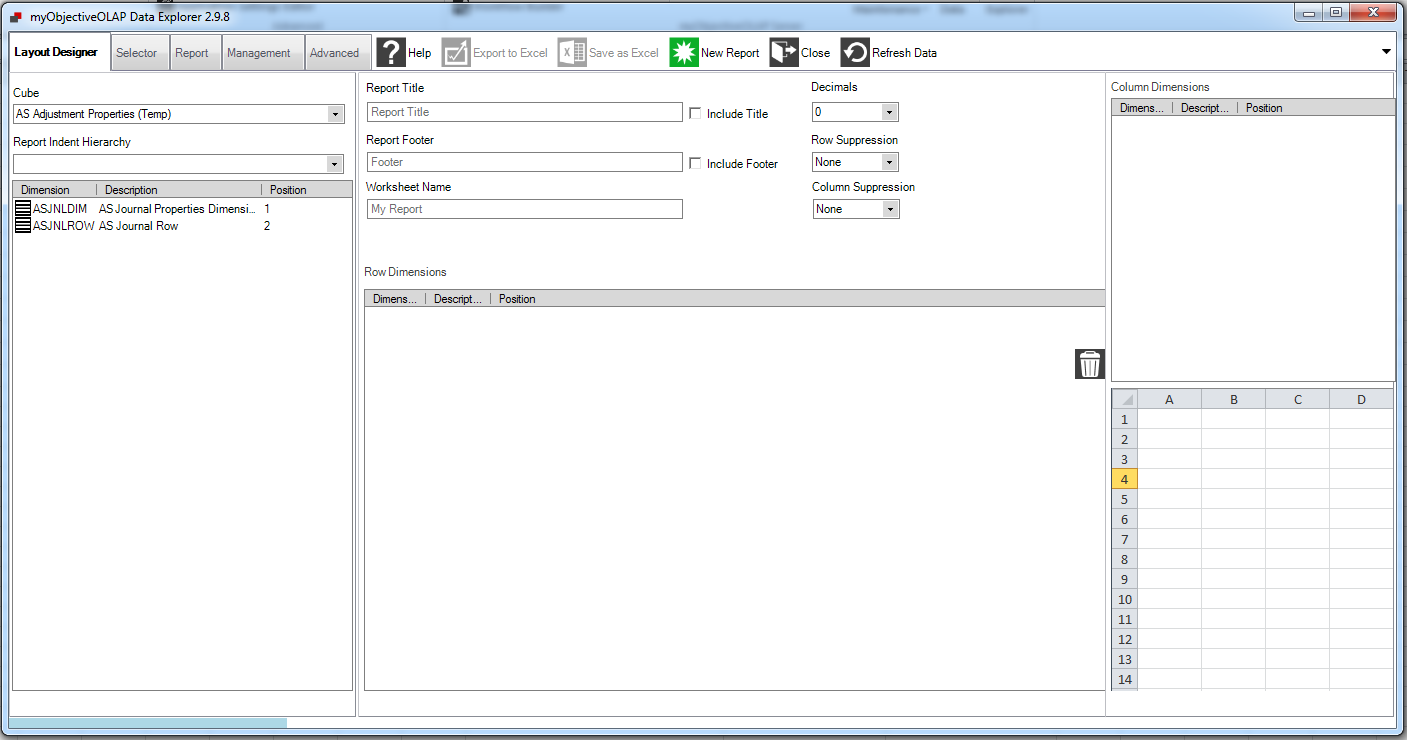
The top part of the screen shows the selection tabs to the Work Area panels of the Data Explorer tool.
Work Area

Each Work Area panel allows for different actions to be taken during the construction, running or maintenance of your report.
The Work Areas are summarised below:
Work Area |
Summary |
Layout Designer |
Choose a cube and its associated dimensions, assign the dimensions to rows and columns of the report, and include header, footer and formatting. |
Selector |
Refine the dimensions to reduce the scope of the report |
Report |
Displays the report, and allows some fine-tuning of the report appearance. |
Management |
Enables you to Save your report definition, open a saved report or schedule to be run by the server and emailed to you at a later date and time. |
Advanced |
This panel can be used by your application administrator to understand the impact of your report on the Oracle OLAP data model |
Common Controls

The Common Controls Ribbon Menu is always available to you, irrespective of which Work Area you are currently working in.
The purpose of the Common Controls are summarised below:
Common Control |
Summary |
|
Access the myObjectiveOLAP Help system. |
|
Exports the current data selection to Microsoft Excel |
|
Saves the current Data Selection to Microsoft Excel |
|
Discards the current report and start a new one. |
|
Exit Data Explorer |
|
Resets your connection to the database, allowing you to see the latest data-set. Note this will reset your report selections |