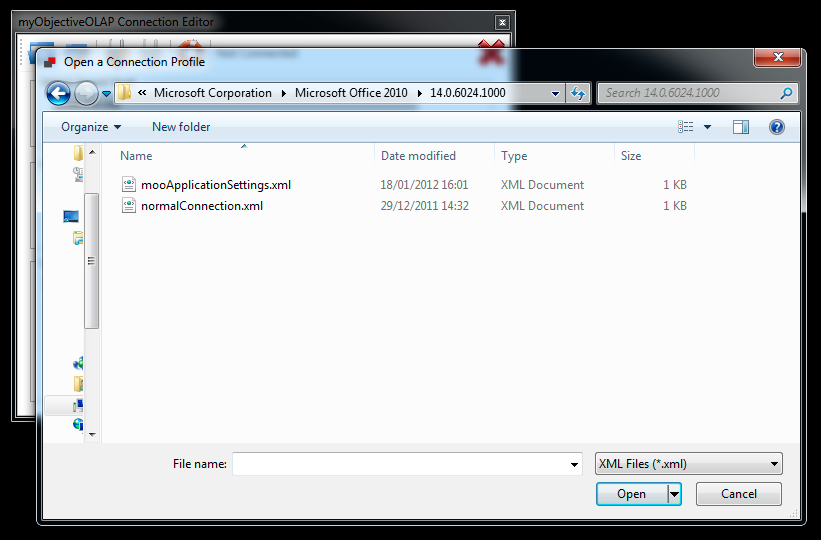Connecting
Connecting to Oracle OLAP.
myObjectiveOLAP supports three connection types:
Standard Oracle OLAP Connection
A standard Oracle OLAP connection should be used when connecting to an OLAP environment that is managed through Oracle's standard AWM tools and conforms to the Oracle Standard Form model.
A myObjectiveOLAP mooServer Connection supports additional server side work flow, data submission and reporting tools.
This type of connection should only be used with a mooServer enabled environment.
An Escendo Connection supports connecting to Escendo Corporations, Escendo Suite of OLAP enabled Reporting, Budgeting and Planning Applications.
Example path
By default myObjectiveOLAP will look in the a location similar to below for pre-saved Connection Files.
C:\Documents and Settings\{username}\Local Settings\
Locate your application data directory,
This is an example on Excel 2003
C:\Documents and Settings\{username}\Local Settings\
This is an example on Excel 2010
C:\Users\{username\AppData\Local\
*Hint*
The easy way to identify your current local directory is to start the myObjectiveOLAP Connection Editor and then press "Open" this will open a file browser wizard and display the current directory location in the location bar as shown below: