Escendo Connection
Escendo Application Connection
An Escendo Connection supports connecting to Escendo Corporations, Escendo Suite of OLAP enabled reporting, budgeting and planning applications.
The Escendo Connect, connection editor is found within the Escendo myObjectiveOLAP menu group.
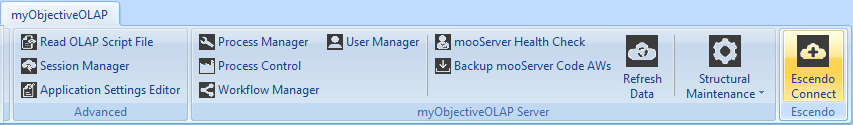
Escendo Connect, Connection Editor Window
The standard Connection editor window enables the user to enter connection details associated with an Oracle OLAP enabled database instance.
The User can perform the following actions:
Open -- Open an existing connection file.
Save -- Save a new Standard Oracle OLAP connection file.
Connect -- Initiate a connection to an Oracle OLAP enabled database instance based on the entered connection information.
Disconnect -- Disconnect from an existing connection.
Close -- Closes the Escendo Connect connection window
Help -- Open this Help Topic.
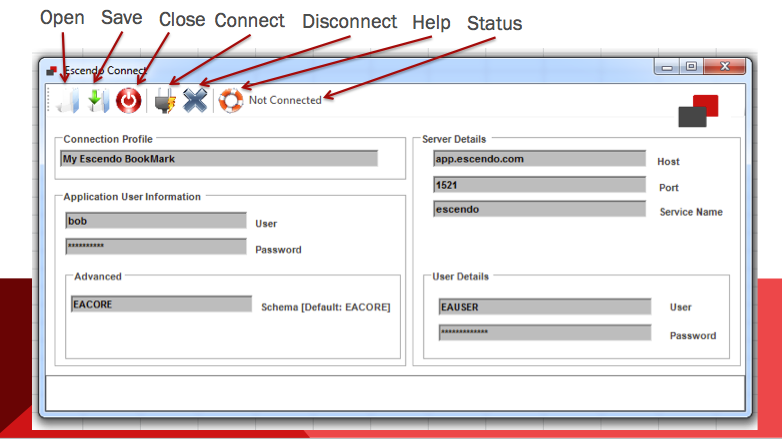
Escendo Connection File
By default myObjectiveOLAP will look in the a location similar to below for pre-saved connection Files.
C:\Documents and Settings\{username}\Local Settings\
The following shows an example Escendo connection xml file:
<?xml version="1.0" standalone="yes"?>
<NewDataSet>
<Settings>
<Key>CONNProfile</Key>
<Value>My Escendo BookMark</Value>
</Settings>
<Settings>
<Key>APP_UNAME</Key>
<Value>bob</Value>
</Settings>
<Settings>
<Key>APP_PASS</Key>
<Value>HeJNgRKh/dzU2/bWT3z/sw==</Value>
</Settings>
<Settings>
<Key>HOST</Key>
<Value>app.escendo.com</Value>
</Settings>
<Settings>
<Key>PORT</Key>
<Value>1521</Value>
</Settings>
<Settings>
<Key>SID</Key>
<Value>escendo</Value>
</Settings>
<Settings>
<Key>DB_UNAME</Key>
<Value>EAUSER</Value>
</Settings>
<Settings>
<Key>DB_PASS</Key>
<Value>oGVXlXUp0SXgUweR7fDVNg==</Value>
</Settings>
<Settings>
<Key>SCHEMA</Key>
<Value>EACORE</Value>
</Settings>
</NewDataSet>
The following keys are stored:
Key Description
CONNProfile -- User friendly description of the Escendo connection profile
APP_UNAME -- The username of the Escendo application user
APP_PASS -- The encrypted password hash of the Escendo application user
HOST -- The hostname or IP address of the Escendo enabled Oracle OLAP server you wish to connect to.
Port -- The port of the Oracle database instance you wish to connect to.
SID -- The SID of the Oracle database instance you wish to connect to.
DB_UNAME -- The username of the database connection, this is normally EAUSER
DB_PASS -- The encrypted password hash of the database connection, this is normally set to never expire,
as the user security has been delegated to the Escendo application.
If it is changed new connection xml files must be distributed or update on change.
SCHEMA -- This is the Oracle schema in which the Escendo application resides.
In a default installation this is normally EACORE.
You can save a connection file with any filename supported by the Microsoft Windows file system.