Session Manager
Session Manager
The Analytic Workspace Selector is found within the Advanced myObjectiveOLAP menu group.
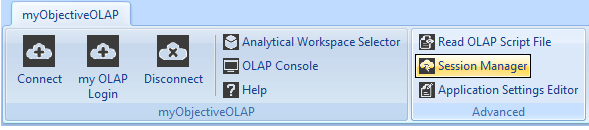
Notes
You can only open the Analytic Workspace Selector if you are connected to an Oracle OLAP database. If you attempt to open it before being connected you will see the following message:
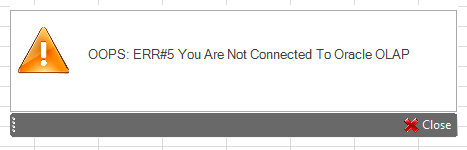
In order to use the Session Manager tool your Oracle user must have been assigned the 'ALTER SYSTEM' privilege, otherwise you will see the following message in the Session Manager ribbon menu:
"You Do Not Have The Correct Oracle Roles to Kill Sessions"
On opening the Session Manager with the correct privilege you will be presented with a list of OLAP Sessions.
The OLAP Session Manager lists the following information:
SID:SERIAL
AW
MODE
Client PC Name
Database User
OS User Client
Database Node the client is connected to
Logon time
Last executed SQL
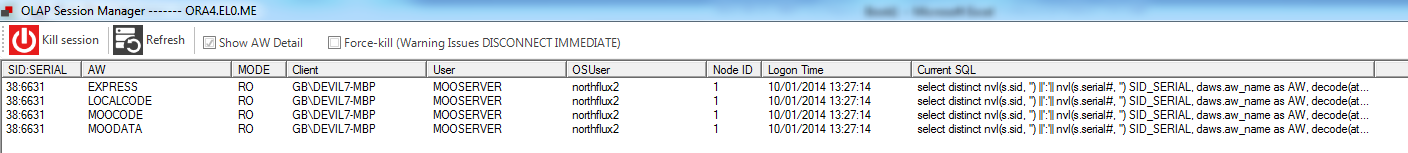
Killing a Session
Highlighting a SSESID and pressing Kill Session will attempt to kill the highlighted session by executing the following SQL Statement:
ALTER SYSTEM KILL SESSION [SSESID]
If you check the Force Kill option before pressing Kill Session will execute the following SQL Statement:
ALTER SYSTEM DISCONNECT SESSION [SSESID]
After killing the session the Session List will be refreshed.
You can not kill your own session.
OLAP Session
In order for an Oracle session to be classed as an OLAP Session a single OLAP DML statement must have been executed, this includes attaching an Analytic Workspace.