What's new in V 3.0.1
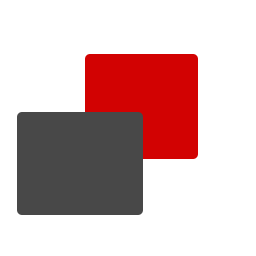
myObjectiveOLAP (2.9.8) Release Note (2014-01-10)
2.9.8 Adds new features, improves performance and resolves some issues.
This release is a significant release which requires an upgrade of your myObjectiveOLAP Server installation if implemented.
Notable BUGS & Requests included in this release:
Some of the features listed below were included in 2.9.7, but as that release was not externally released to the customer base they are being summarised within the 2.9.8 schedule.
2.9.8 - Major - Re-implementation of the Process Manager to enable parallel processing and Read-only, Read-Write and multi Sub AW processing.
2.9.8 - Major - Implementation of a capstone/sub AW model to allow data and or processes to be partitioned within a single myObjectiveOLAP Server installation.
2.9.8 - Major - Significant changes to the Relational Explorer graphical SQL query builder with Excel integration.
2.9.8 - of note - Improvements to the Data Explorer, multi-dimensional graphical reporting suite for OLAP analysis on Oracle OLAP Analytic Workspaces.
2.9.8 - of note - Implementation of Scheduled Reports enabling end-users to define a report through Data Explorer for latest execution and deliver-by-email distribution.
2.9.8 - of note - Improvements to Session Manager and enhanced kill session engine support RAC installations,
2.9.8 - of note - Brand new code Editor for editing Oracle OLAP DML,
193 Individual bugs or enhancement requests have been closed in 2.9.8 For specific bug inquiry status please raise a ticket or review the bug status within the support.myobjectiveolap.com support system.
Clients running myObjectiveOLAP Server should also apply the 2.9.8 server patch.
2.9.8 - Server patch is fully backwards compatible with earlier releases and is designed to take advantage of the improvements in the 2.9.8 client.
myObjectiveOLAP (2.9.7) Release Note
2.9.7 Was a closed release cycle.
myObjectiveOLAP (2.9.6) Release Note (2013-07-14)
2.9.6 Adds new features, improves performance and resolves some issues.
This release is recommended to be applied to all existing clients. This release is fully backward compatible with all existing releases.
Notable BUGS & Requests included in this release:
2.9.6 - of note - New myObjectiveOLAP Server Data Explorer graphical tool added, please see the Data Explorer topic.
2.9.6 - of note - CST-REQ#2013020910000097 - If a mooCellQDR formula is refreshed in Excel when no connection to the Oracle OLAP database has been made then the value "999999" is returned instead of "0". mooCellQDRT (text retrieve) now reports: "You are not connected to Oracle"
2.9.6 - of note - CST-REQ#2013041210000100. Changes to the session manager to provide more information on the users activities, including the current Oracle OLAP DML execution. There is also a significant change in the way in which Oracle sessions are killed.
2.9.6 - of note - New mooFRM API which replaces the mooFR API. Improvements:
- performance improvements in data retrieval and the network transfer protocol.
- dimension value and measure descriptions can be retrieved in a single database pass.
- multi dimension down and across supported (up to 5 dimensions on each axis).
- better error reporting to the client calling.
2.9.6 - minor - BUG#1107 MetaData and OLAP DML code backup, now includes backup of the magazines recording backups and OLAP checkout, commit information
2.9.6 - minor - CST-REQ#2013053110000108 Add a new process management web viewer.
2.9.6 - minor - BUG#1100 Process Manager no longer displays "toolstriplabel1" if a non-admin profile enters the Process Manager viewer and does not press Refresh.
2.9.6 - minor - Other minor fixes.
Clients running myObjectiveOLAP Server should also apply the 2.9.6 server patch.
2.9.6 - Server patch is fully backwards compatible with earlier releases and is designed to take advantage of the improvements in the 2.9.6 client.
In addition there is a new mooWebServices daemon which adds a web based Process Management viewer.
Failure to apply the 2.9.6 server patch will not cause client issues with earlier clients, however, improvements in performance will not be available if the client utilises the mooFRM API.
Components of patch:
- 2013-07-14-myobjectiveolapserver-296-Build20130701-moocode.eif
- 2013-07-14-myobjectiveolapserver-296-Build20130701-pack.sql
The 2.9.6 Server patch is available from the support portal.
myObjectiveOLAP (2.9.5) Release Note (2013-05-13)
2.9.5.1 was a technical release to add functionality to aide a specific enterprise customer.
2.9.5.1 - Explanation, 2.9.5.1 was released to add supporting functionality to a aide an infrastructure requirements of an enterprise client. 2.9.5.1 included ported functionality from the 2.9.6 branch notably a V 1.0 release of Data Explorer.
2.9.5.1 Is not available from the support portal, all functionality is included within the 2.9.6 release.
myObjectiveOLAP (2.9.4.1) Release Note (2013-02-10)
2.9.4.1 is a technical update to 2.9.4
This release is recommended to be applied to all existing clients. This release is fully backward compatible with all existing releases.
2.9.4.1 - of note - REQ#10102 Change mooCellQDR & mooCellQDRT to use bind variables instead of submitting the query as a text string. Reduces the stress on the shared_pool which in implementations with large numbers of clients can cause potential latch locks. This version increases client QDR performance by 4 - 6 times in environments which can benefit from the update.
myObjectiveOLAP (2.9.4) Release Note (2013-01-27)
2.9.4 Adds new features and resolves some issues.
This release is recommended to be applied to all existing clients. This release is fully backward compatible with all existing releases.
2.9.4 - of note - CST-REQ#013011810000011-BZ:101 Add ability to have a single mooApplicationSettings.xml file loaded from the install directory.
2.9.4 - DocOnly - CST-REQ#2013012710000011 Document how to load the myObjectiveOLAPXL.dll in a user account which did not install the product on the same machine as myObjectiveOLAP was originally installed.
myObjectiveOLAP (2.9.3.8) Release Note (2013-01-13)
2.9.3.8 is a minor update to 2.9.3
This release primarily is a non-technical update and adds requested certification to certain Windows 8 and Office combinations.
Please read the 2.9.3 updates for a list of all changes in 2.9.3
2.9.3.8 - of note - CST-REQ#100033 Certify Windows 8 (32 & 64 bit), Office 2013 (32-bit).
2.9.3.8 - minor - Fix to Export to CSV in Relational Explorer, whilst data was extracted correctly a controlled error was generated on completion.
2.9.3.8 - minor - REQ#100048 Add a control to Session Manager to limit the details displayed. If no detail selected then only a single record per session is displayed. Useful for those customers with many concurrent sessions.
myObjectiveOLAP (2.9.3) Release Note (2012-12-31)
2.9.3 This is a large update, please read the Release Notes carefully.
This release is strongly recommended to be applied to all existing clients. This release is fully backward compatible with all existing releases.
Notable changes in this version
2.9.3 - minor - Numerous improvements and changes
2.9.3 - minor - Workflow updates
.
2.9.3 - minor - Console warning you should clear your history if gt 20k lines performance impact
2.9.3 - minor - Fixed a bug in how OLAP handles ASCII 32 --> 127 chars.
2.9.2 - minor - Workflow updates
2.9.2 - minor - AWM Compatibility improvements
2.9.2 - minor - Multi-threading model changes and fixes
2.9.2 - minor - REQ#100052 Change the way Session Manager disposes of sessions
REQ#100053 Hide kill button in Session Manager if logged in as MOOUSER but allow them to open the Session Manager
Small improvements to MOO.EXTERNAL.CALL API
UI Improvements and changes
Backward compatibility changes to mooApplicationSettings.xml
2.9.1 - minor - Relational Explorer added
2.9.1 - minor - Updates to Workflow
2.9.1 - minor - Security restrictions hardened on MOOUSER
Notable BUGS & Requests included in previous updates
2.8.1 - minor - Workflow added, number of small improvements and fixes.
2.7.1 - minor - Rollup Patch, UI Improvements, Dimensional & Cube Explorer exit BETA, updates to mooFR
2.6.4 - minor - BUG#1042 -- 1056 Updates to Dimensional & Cube Explorer
2.6.3 - minor - Added R1 Cube Explorer (BETA)
Updates to Dimensional Explorer
2.6.2 - minor - Updates to Dimensional Explorer
2.6.1 - minor - Numerous including but not limited to:
Updated Ribbon graphics
Updates to Process Builder
Dimensional maintenance (BETA)
Added MOO FONT_SIZE
Small fixes to Editor windows and Recall form
2.5.3 - minor - REQ#1037 Copy Process window added.
2.5.2 - minor - REQ#1036 mooGetDimList ([Dimension Name], True/False. The mooGetDimList function returns a one dimensional array containing dimension values from a dimension within Oracle OLAP
2.5.1 - major - BUG#1009 Fixes to multi-database connection threading.
2.4.2 - major - BUG#1010 Fixes to frmRecall to stop it crashing if it has not got anything to recall
2.4.1 - minor - REQ#1007 Added showSaveScript interface
2.4.1 - minor - BUG#1009 Enable resize of edit wind
2.3.4 - minor - REQ#1006 Update to mooServerLogin
2.3.4 - minor - BUG#1008 Enable resize of edit window
2.3.2 - minor - BUG#1007: Changed the description placed in the dba_scheduler for the moo pm
2.3.2 - minor - BUG#1006: Refresh Data
2.3.1 - minor - Process Manager standard reports. and updates to the help menus
2.3.1 - minor - REQ#004: update to new help system
2.2.1 - major - Underlying ADX shim loader has been migrated to ADX2010. Please ensure you delete your previous myObjectiveOLAP install completely.
2.2.1 - minor - REQ#37: Allow the running of the Process Manager for "Just the next task"
2.2.1 - minor - REQ#35: New menu item under MooServer --> "Backup mooServer Code AWs" which backs up all meta-data AWs to a valid CDA
2.2.1 - minor - REQ#30: When saving a connection file, the user is now asked if they wish to save a default file 'serverDefault.xml' if they say Yes, then the contents of this file are loaded every time the Connection window is loaded.
2.2.1 - minor - REQ#45: A 64bit ADX Loader shim will be distributed with future releases. This will enable customers using Office 2010 64bit to use the myObjectiveOLAP add-in. This is still classed as BETA functionality and the support matrix remains unchanged (below) .
2.2.1 - minor - BUG#1: RESOLVED PR.CFG(PR.COL 'DESC') can not be NA
2.2.1 - minor - BUG#6: New menu item under MooServer --> Moo Health Check which checks the status of mooServer meta-data by calling moo.meta.check
2.2.1 - minor - BUG#7: Fix to Process Submission window to ensure that databases are attached correctly
2.2.1- minor - BUG#12: OLAP DML can start with MOO but not MOO{SPACE} now
2.2.1- minor - BUG#16: Add a Change Password window to the mooServer login window.
2.2.1 - minor - BUG#19: Program editor changed to not leave mooprgtexttemp text variables on the server.
2.2.1 - minor - BUG#20: Allow the ability to create Admin user accounts through the User Manager.
2.2.1 - minor - BUG#25: Allow the ability to remove the standard connection editor from the myObjectiveOLAP menu, set: ALLOW_DB_CONNECT FALSE in mooApplicationSettings.xml
This is documented in 148-mooApplicationSettingsINTERNAL.rtfd
2.2.1 - minor - BUG#26: Program editor no longer leaves blank lines at the bottom of an edited program
2.2.1- minor - BUG#28: Un-used toolstripMenu removed from prSubmitFRM
2.2.1 - minor - BUG#29: Do not accidentally reset the users password when changing other details.
2.2.1 - minor - BUG#41: Update process screen after deleting queued process
2.2.1 - minor - BUG#43: Icon change
2.2.1 - minor - BUG#44: Add the ability to run ALTER SYSTEM DISCONNECT instead of ALTER SYSTEM KILL SESSION in session manager
1.4.7 - major - A number of core components are now multi-threaded enabling faster execution for a number of actions.
1.4.7 - major - myObjectiveOLAP is now supported in multiple Excel sessions (processes) on the same client PC running Excel 2010 without conflict or locks between sessions.
1.4.7 - note worthy - Read and execute an OLAP script file.
A new menu item has been added to the Advanced Menu Group.
Create a text file in your favorite text editor containing one or more OLAP DML statements.
Save your file with a .moo extension.
Select your file from the dialog box enabled through the Read OLAP Script file menu item.
myObjectiveOLAP will execute your OLAP DML and any output from the Oracle OLAP engine will be printed (off) to a file of the same name and client directory location as the original script file but with a .out extension
1.4.7 - note worthy - Addition of XML mooApplicationsSettings.xml file. This enables an administrator to disable advanced menu items distributed to the client PC estate.
Please see: http://myobjectiveolap.com/documents/mooApplicationSettings.rtfd for further information
Please see: http://myobjectiveolap.com/documents/mooApplicationSettings.xml for an example XML file which enables all functionality
Please note the above XML file enables all settings with the exception of Escendo functionality. To enable Escendo set the relevant key to true.
1.4.7 - minor - Improvements in the internal mechanism which binds the ribbon menu
1.4.7 - minor - Updates to look and feel of all GUI screens
1.4.7 - minor - Adjustments to the OLAP command editor to make full screen mode more comfortable
1.4.7 - minor - Updates to the on-line help.
1.4.7 - minor - Minor bug fixes and improvements.
1.4.7 - minor - Updates to the Supported versions list to exclude 64bit versions of Microsoft Office
1.4.6 - Internal version not publicly distributed
1.4.5 - Minor bug fixes and improvements
1.4.5 - Addition of mooCellQDR Excel function, which can be used as a drop in replacement for the Express XPCellQDR function format identical.
1.4.5 - Addition of mooDimDesc Excel function, which can be used as a drop in replacement for the Express XPDimDesc function. Format similar, see Technical Reference Guide 1.4.5.
1.4.5 - Addition of OLAP Session Manager, you must have ALTER_SYSTEM in order to kill OLAP sessions.
1.4.5 - Addition of Escendo Connection Editor. Enables the end user to define a connection to an Escendo enabled application. Ensure connection security compatibility with Escendo Corps suite of applications .
1.4.4 Internal version not publicly distributed
1.4.3 - Fixed a reported bug which meant that the password was not stored correctly in the connection xml file. 1.4.3 - Description of entry box on connection screen changed from "SID" to "Service Name"
1.4.2 - Minor bug fixes
1.4.1 - Cell limit per individual array retrieve processed by the mooFr function increased from 600,500 to 15,300,000
Installation Instructions
- Close all running instances of Excel De-install the current installation of myObjectiveOLAP either:
Recommended:
Through the Windows Control Panel Add/Remove Programs pane.or by running your original installation setup.exe file and choose Remove.
Alternatively
note: You must use the original setup.exe not setup.exe included within your installed release:
- 1.4.1 - Run the setup.exe included in 2010-06-11-moo-4.1.zip
- 1.4.2 - Run the setup.exe included in 2010-08-18-moo-4.1.zip
- 1.4.3 - Run the setup.exe included in 2010-11-12-moo-1.4.3.zip
- 1.4.4 - Run the setup.exe included in 2011-04-16-moo-1.4.4.zip
- 1.4.5 - Run the setup.exe included in 2011-09-12-moo-1.4.5.zip
. 1.4.6 - Run the setup.exe included in 2011-10-18-moo-1.4.6.zip
. 1.4.7 - Run the setup.exe included in 2011-11-11-moo-1.47.zip
Supported Server Configuration:
Oracle OLAP 11g R1 & R2
Oracle OLAP 10g R1 & R2
Supported Microsoft Windows client operating system:
Microsoft Windows XP Service Pack 2 (32 bit)
Microsoft Windows XP Service Pack 3 (32 bit)
Microsoft Windows 7 (All) (32 bit)
Microsoft Windows 7 (All) (64 bit)
Microsoft Windows 8 (All) (32 bit)
Microsoft Windows 8 (All) (64 bit)
Supported Microsoft Office:
Microsoft Excel 2003 (32 bit)
Microsoft Excel 2007 (32 bit)
Microsoft Excel 2010 (32 bit)
Microsoft Excel 2013 (32 bit)
64bit Microsoft Office
64 bit releases of Microsoft Office are NOT supported and will NOT work due to a change Microsoft have made to the mechanism by which extensions communicate with Excel. This does not stop you running 32bit Office on 64bit Windows.
A 64 bit compatible release of myObjectiveOLAP is available in beta, please contact us if you wish to participate in the testing process.
Unsupported:
The following platforms are not supported, although we will help if we can. The information pertaining to myObjectiveOLAPs ability to install and work correctly with older server and client configurations
is provided based on customer feedback and has not been independently verified by myObjectiveOLAP development.
Oracle OLAP 9i R1 + this configuration has not been tested at all.
Oracle OLAP 9i R2 + this configuration has been reported as working by a number of customers.
Microsoft Office 2000 + this configuration has been reported as working by a number of customers and is in production use.
Microsoft VISTA ALL variants + this configuration has been reported as working by a number of users and is in production use.
Microsoft Office ALL 64 bit variants + Please see statement above
Terminal or thin-client + This includes but is not limited to: VDI, Microsoft RDC, Citrix. This configuration has been reported as working by a number of customers (Citrix, Windows Server 2008 & 2012).
Legal Notices
Use of the myObjectiveOLAP software is dependent on acceptance of the myObjectiveOLAP End User License Agreement. The header of this agreement is replicated below. The complete EULA is available at:
http://myobjectiveolap.com/documents/mooEULA.pdf
END-USER LICENSE AGREEMENT FOR myObjectiveOLAP IMPORTANT PLEASE READ THE TERMS AND CONDITIONS OF THIS LICENSE AGREEMENT CAREFULLY BEFORE CONTINUING WITH THIS PROGRAM INSTALL: SDMC Consulting Limited End-User License Agreement ("EULA") is a legal agreement between you (either an individual or a single entity) and SDMC Consulting Limited.
for the SDMC Consulting Limited software product(s) identified above which may include associated software components, media, printed materials, and "online" or
electronic documentation ("SOFTWARE PRODUCT"). By installing, copying, or otherwise using the SOFTWARE PRODUCT, you agree to be bound by the terms of this EULA.
This license agreement represents the entire agreement concerning the program between you and SDMC Consulting Limited, (referred to as "licenser"), and it supersedes any prior proposal, representation, or understanding between the parties.
If you do not agree to the terms of this EULA, do not install or use the SOFTWARE PRODUCT.
The SOFTWARE PRODUCT is protected by copyright laws and international copyright treaties, as well as other intellectual property laws and treaties. The SOFTWARE PRODUCT is licensed, not sold.
Microsoft®, WINDOWS®, Microsoft Excel®, Microsoft Office® are registered trademarks of Microsoft Corporation. ORACLE® is a registered trademark of ORACLE Corporation. Other names may be trademarks of their respective owners.